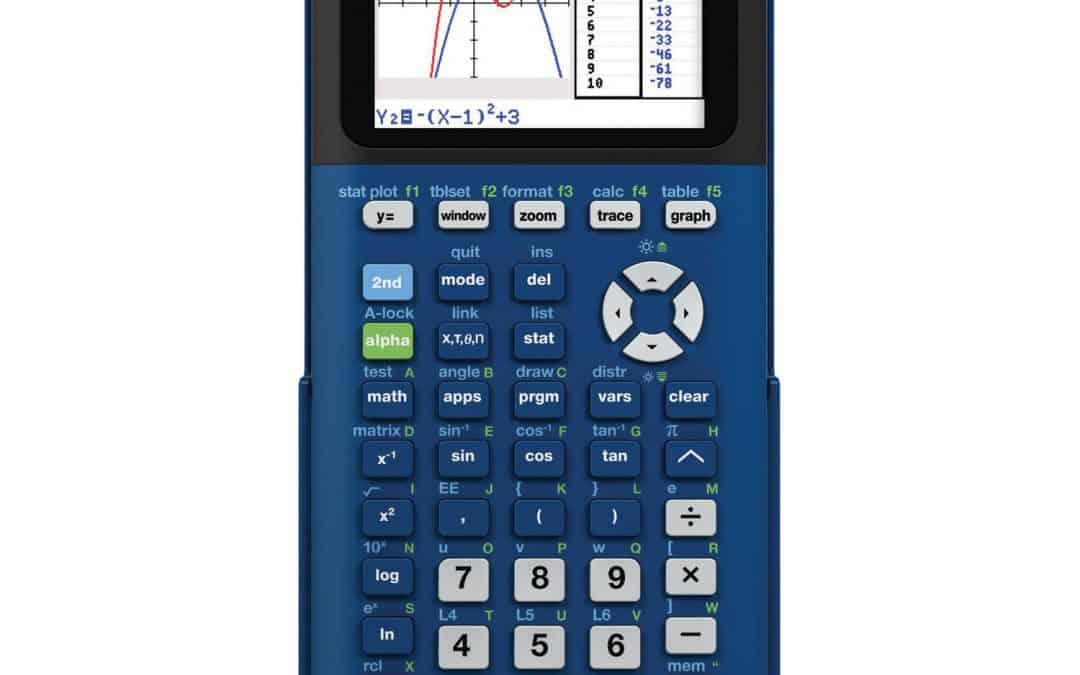The SAT has two math sections, one of which allows a calculator. You want to make sure you’re prepared for all the sections before you take the test, including being ready with your SAT calculator. If you follow these rules, you shouldn’t have any issues with your calculator on the SAT, leaving all your energy free to focus on the test problems.
Bring an SAT Calculator
While you can do all the math on the test without a calculator, many problems will be easier and faster with a calculator. Many problems in the calculator section include multiplication and division that you can do by hand, but that will take more time and provide more opportunities for mistakes. The testing center will not provide a calculator if you forget yours.
Bring an Approvable SAT Calculator
Most types of graphing or scientific calculators are acceptable. Make sure your calculator doesn’t have any kind of wireless or Bluetooth capability. Don’t bring anything that can take pictures, record, or transmit any information. And because it’s a testing center, don’t use a calculator that can make noise. For a full list of approved calculators, check the official Collegeboard website.
Use an SAT Calculator You’re Familiar With
It is tempting to get a fancy new calculator with all kinds of special functions and capabilities. But having lots of useful programs won’t help you if you don’t know how to use them, and quickly. Bring a calculator that you are imminently familiar with – one where you know the locations and functions of all the buttons, and how to access and use each function. Remember, you can’t bring the calculator manual in the test room with you. A more advanced calculator might have some uses, but if you don’t know how to utilize it, it won’t help you anyway - so make sure you know your calculator hacks!
Follow the Rules for SAT Calculators
Most of the rules for calculators are self-evident. You can’t share calculators (you wouldn’t want to even if you could – it would just slow you both down.) Don’t use your calculators to communicate with other test-takers. You can’t use your calculator on any section of the test besides the calculator math section.
Prepare Your SAT Calculator
Make sure your calculator has fresh (or spare) batteries. Download or program any functions you want you want your calculator to have for the test, and make sure they work. There are a lot of useful functions to have:
Trigonometry: Only basic trig functions tend to show up on the test, and usually aren’t problems that a calculator can help with. That said, knowing the sine and cosine values of a few key angles can be helpful, and if your calculator has those functions, you won’t need to memorize them.
Graphing: Sometimes a question will ask you to find the minimum or maximum of a function, or the zeroes, or an intercept. If you can simply graph the function (and run graphing analysis) those problems just got a whole lot easier!
Other Programs: Calculator programs can FOIL a polynomial, factor large numbers, find least common multiples or greatest common factors, and solve the quadratic formula. There are a lot of programs available online (ticalc.org has a lot) and you can always write your own.
Don’t Overdo the Programs
Remember this is a timed test, and each program might be useful on a few problems. Don’t download so many programs that you can’t find the ones you want quickly. In addition, you’ll want to practice a few problems that use the program (or just feed it some numbers) to make sure you know how it works. You don’t have time to be figuring out programs instead of problems.
Don’t Rely on the Calculator
Calculators aren’t very smart. Always double-check your calculator’s answer – not that you should do all the math by hand, but look at the answer you get and think logically about it - use your brain to check your calculator. If you’re averaging numbers less than 10, for example, your answer shouldn’t be negative, or greater than 100. Most calculator-use mistakes are fairly obvious if you take a few moments to look at the result, and doing so can save you time, stress, and even correct answers.
Don’t Panic
Even if you forget your calculator on the SAT, or it dies halfway through the first problem, you’ll be ok. There shouldn’t be any math you don’t know how to do by hand, it just might take a few extra minutes. You can still get a good score – even a perfect score – without a calculator. And your SAT score isn’t the entirety of your college application, either. Panicking will only stress you out more, and make it harder for you to work the problems correctly.
Now You Know
Awesome - now you are more prepared to bring the right calculator on SAT testing day and use it to its full potential. For more tips on SAT and ACT Math, be sure to sign up for our email list before you go!